Garbage Collector 🐳

팀명: CodeSurfers
팀원: 김현우, 정은채
개발 환경: Unity 2019.4 URP, Visual Studio, GitLab
제작 기간: 2020.08.18 ~ 2020.09.15
YouTube: Garbage Collector Devlog
Index
1. 프로젝트 소개
2. 프로젝트 구현
프로젝트 소개
목표
Garbage Collector는 한 달 동안 진행한 프로젝트이고 타겟 콘텐츠를 정하고 최대한 똑같이 만드는걸 목표로 하였다.

타겟은 보트 레이싱 게임인 ‘더 크루 2‘이다. 이 게임에서 최대한 따라 하려고 한 몇 가지 포인트가 있다.
- 잔잔한 바다
- 물 이펙트
- 통통 튀는 보트
- 스피디한 느낌
추가로 바다에 떠다니는 부유 쓰레기를 청소해서 해양 동물들을 돕자는 아이디어도 넣었다.
스토리

행복하게 헤엄치던 고래 윌리네 바다가 쓰레기들로 오염되었다.
슬퍼하는 윌리를 위해 보트를 운전하여 정해진 시간 내에 최대한 많은 부유 쓰레기를 건져내자!
구조
Garbage Collector은 심플한 아케이드 게임의 구조를 가진다. 타임 아웃이 되면 기록이 남고 다시 플레이하는 식으로 리플레이성이 짙다.
: Main Flow
역할 분담 및 개발 일정
: 팀 구성원
| 김현우 | 정은채 |
|---|---|
|
|
개발 일정
프로젝트 구현
1. Water System

물을 표현하기 위해 다양한 시도를 해보았다. 폴리곤 수가 많은 플레인을 생성해 Vertex의 높이를 조정하거나 Shader Graph 만을 이용해 웨이브를 생성했다. 하지만 물을 표현하는것은 어렵고 정말 많은 요소들이 필요 하다는 것을 알게 되었다.
- Wave : 거스너 웨이브
- Reflection : 반사
- Refraction : 굴절
- Caustic : 바닥에 커스틱 효과
- Frasnel : 카메라 뷰 각에 따라 반사 or 굴절
- Scattering : 산란 (가까운 바다)
- Absorption : 흡수 (먼 바다) 어두워 보임
a. Mesh Base
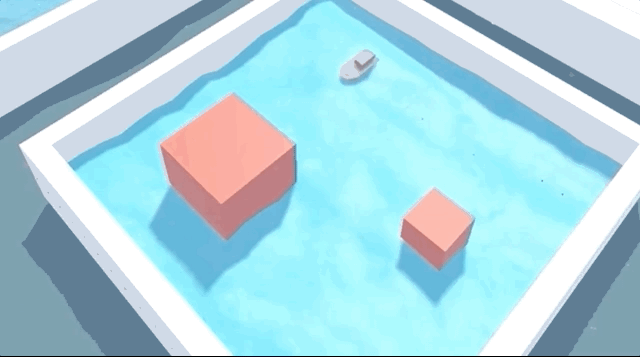
Mesh를 런타임 중 생성해서 Octave Wave를 적용하는 방식이다. Octave Wave를 적용할 때는 Mathf.PerlinNoise()의 반환 값을 버텍스의 높이에 적용하게 되는데 매 프레임 위치 갚을 바꿔주고 Mesh의 노멀을 다시 계산해 줘야 해서 연산량이 많다. Mesh가 폴리곤의 수가 적으면 문제가 되지 않지만, 폴리곤의 수를 조금만 늘려도 프레임 드랍이 발생해 바다를 표현하기에는 적절하지 않았다.
b. Shader Graph Base
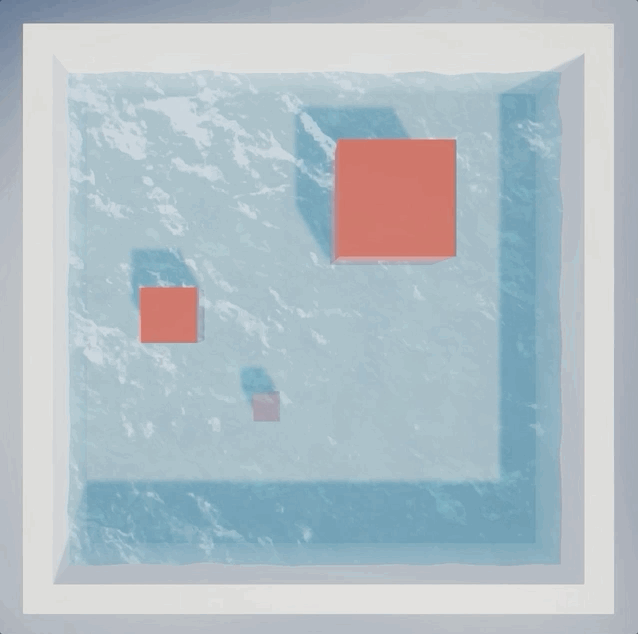 | 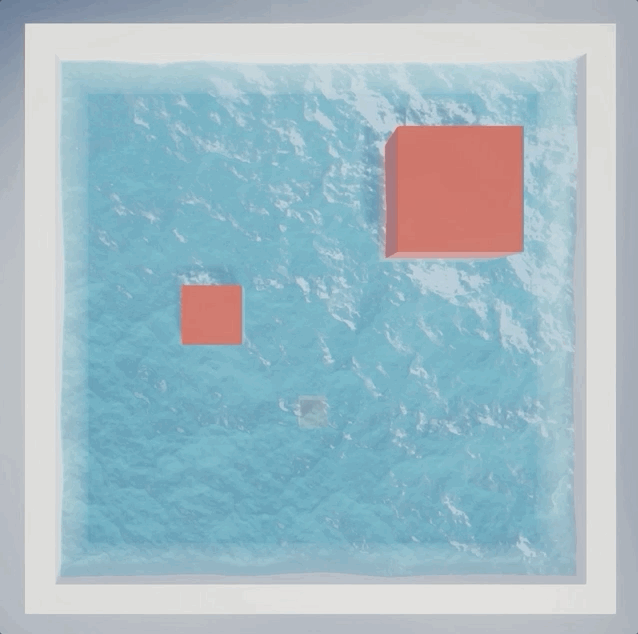 |
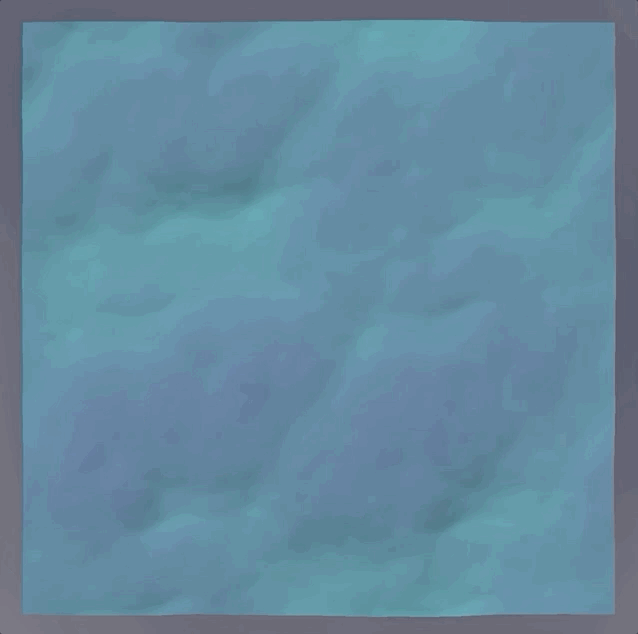 | 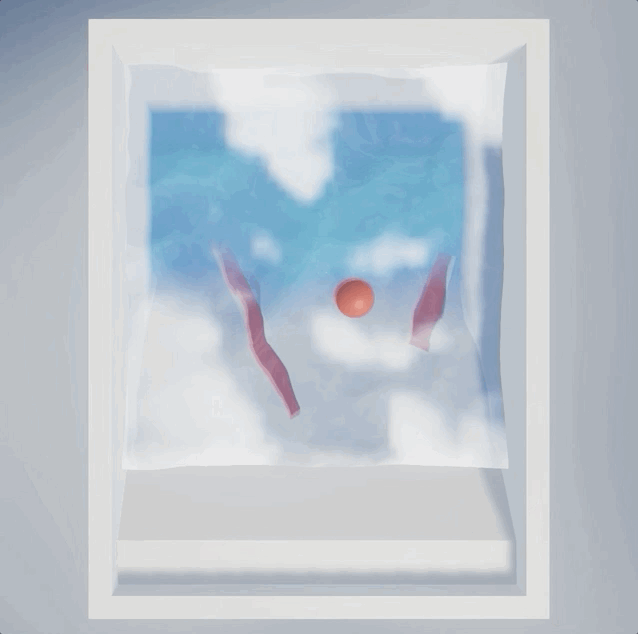 |
Shader Graph를 이용해 물을 표현하는 방식은 대부분 비슷했다. 서로 다른 노멀맵 혹은 노이즈맵을 컴바인 시켜 시간에 흐름에 따라 offset을 주는 방식으로 물결을 만들었다. 반사효과와 산란 효과도 표현할 수 있었으나 무언가 많이 부족한 느낌이 있었다.
c. Unity Water System
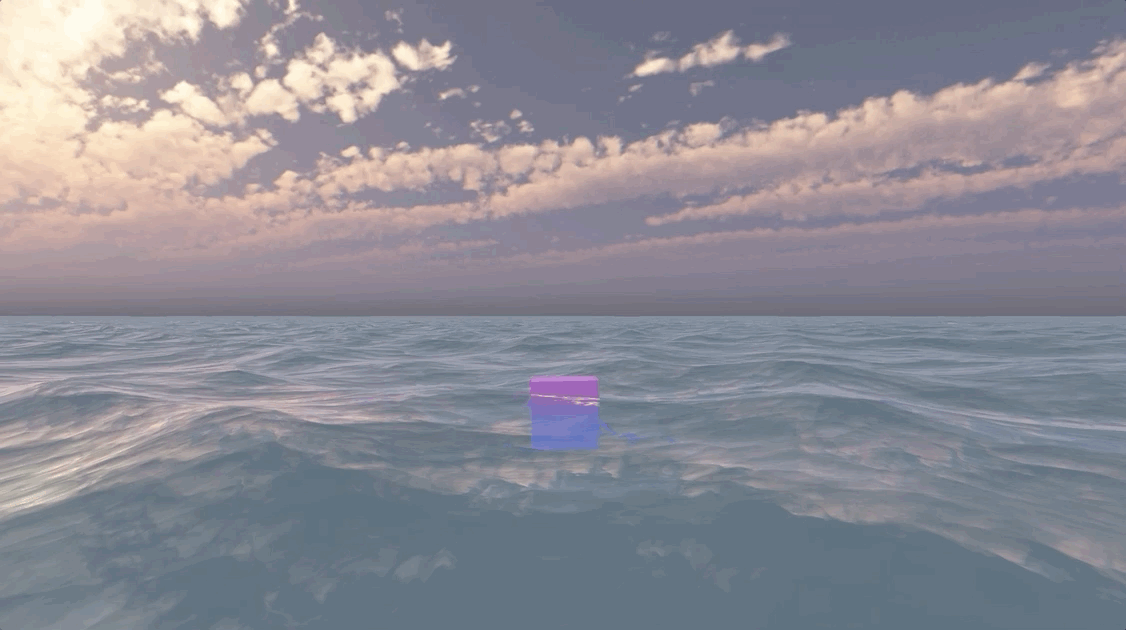
결국 마지막에는 Unity BoatAttack 오픈소스의 Water System을 적용하였다. 앞서 말한 물을 표현하기 위한 요소들은 다 들어가있는 아름다운 물이었다. 물리적으로 인터렉션이 불가능했지만 Buoyancy System도 내장되어 있었다. 무엇보다도 Unity Jobsystem과 Burst Compiler를 이용해 모바일에서도 높은 퀄리티의 물 표현과 인터렉션이 가능하다는 게 흥미로웠다.
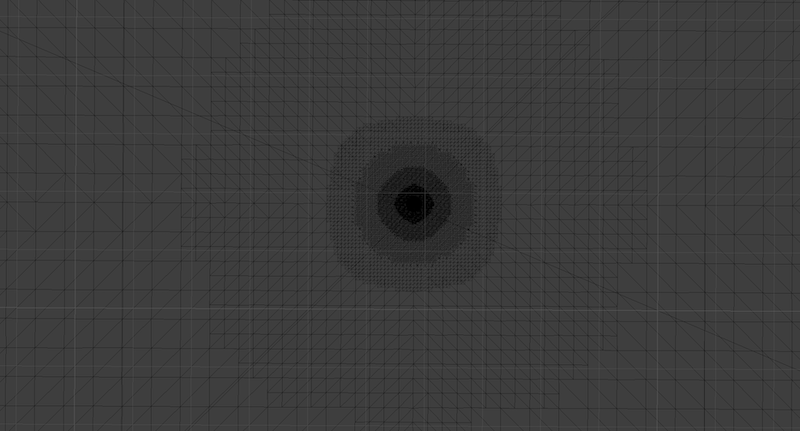
최적화를 위해 원 형태로 중앙으로 갈수록 LOD가 높은 매쉬를 사용했고 플레이어를 계속 따라다니면 티가 나기 때문에 일정 거리 이상 벌어지면 그때 플레이어 위치로 순간이동 시킨다.
2. Procedural Terrain
Procedural Terrain은 god like coder Sebastian Lague의 Procedural Landmass Generation의 시리즈의 일부분을 적용하였다.
a. Height Map
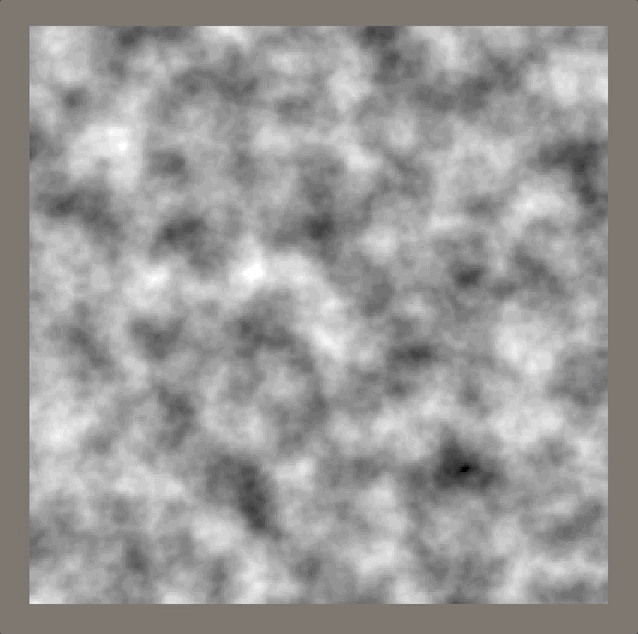 | 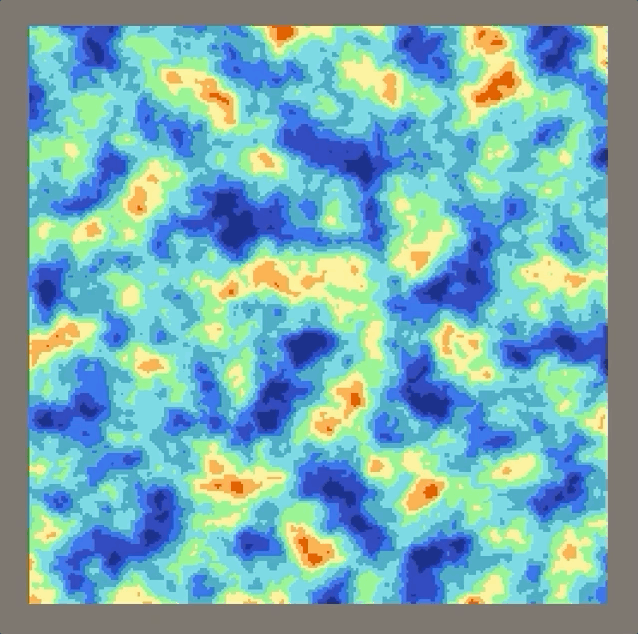 |
Height Map은 0(Black)과 1(White) 사이의 값으로 높이를 표현한다. 일반적인 노이즈가 아니라 Perline Noise를 주면 좀 더 organic 한 느낌을 줘서 산맥이나 물을 표현하는 데 많이 사용되는 것 같다. 생성된 Height Map에 값에 따라 색을 더하면 오른쪽과 같은 결과가 나온다.
b. Generate Mesh
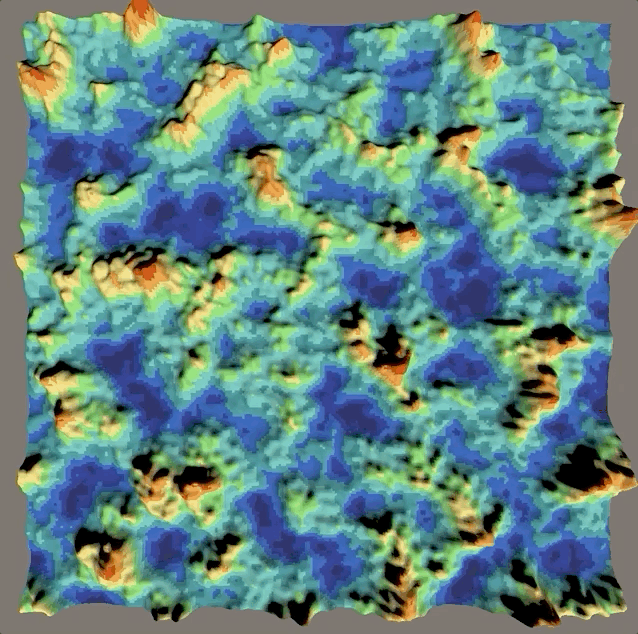
Mesh의 vertex 를 Height Map의 높이값에 따라 조정하면 산맥 느낌을 만들 수 있다.
3. Prototype Result
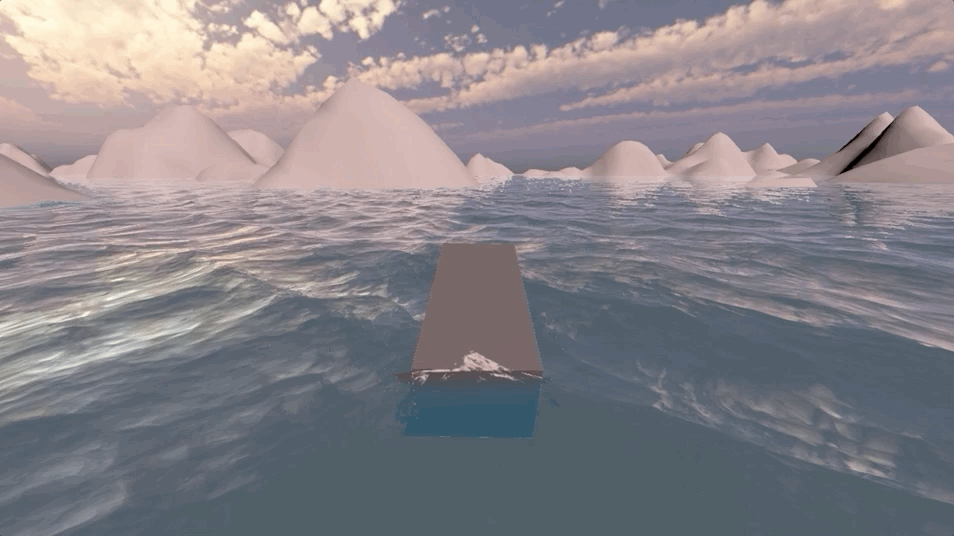
여기까지가 Prototype의 결과다.
4. Garbage & Spawner
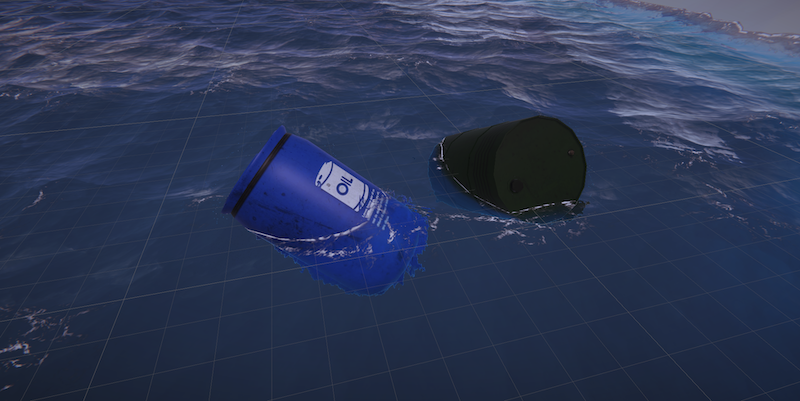
Garbage는 플레이어가 Grappling Hook으로 건져내면 점수가 올라간다. 때문에 그냥 둥둥 떠다니면 너무 쉽고 재미가 없다. 조금의 리플레이성을 주기 위해 다음과 같은 Life Cycle과 State를 주었다.
a. 구조
Life Cycle
Garbage는 Spawner에 의해 스폰된 Spawner의 레퍼런스를 주입 받고 활성화된다. Spawner는 미리 지정된 수만 자신의 영역에 무작위 스폰을하고 _count로 활성화된 Garbage의 수를 관리하고 있다. 플레이어가 Garbage를 잡으면 잡힌 Garbage는 참조하고 있던 Spawner의 count를 하나 줄이고 비활성화된다.
FSM
Garbage는 구 형태의 Detect Range가 있고 플레이어가 거리 안으로 들어오면 플레이어 반대 방향으로 도망친다.
b. Garbage Pool
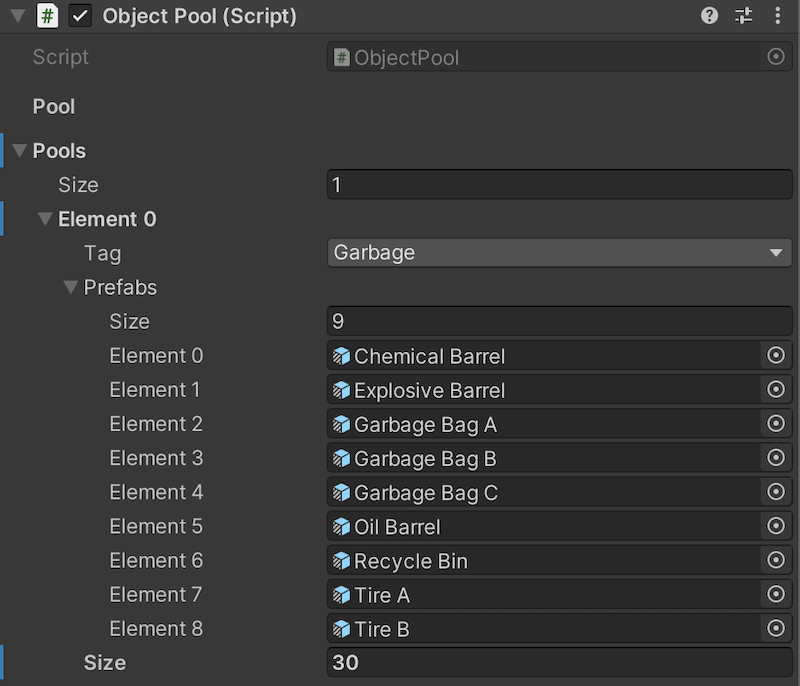
Garbage Pool은 딕셔너리와 큐로 구현하였다.
ObjectPool.cs
[System.Serializable]
public class Pool
{
[SerializeField] private SpawnObjectTag tag = SpawnObjectTag.Garbage;
[SerializeField] private List<GameObject> prefabs = null;
[SerializeField] private int size = 0;
public SpawnObjectTag Tag { get => tag; set => tag = value; }
public List<GameObject> Prefabs { get => prefabs; set => prefabs = value; }
public int Size { get => size; set => size = value; }
}prefabs는 여러가지 Garbage Pool를 담기 위해 리스트로 만들었다.
ObjectPool.cs
#region Initialize
private void InitVariables()
{
poolDict = new Dictionary<string, Queue<GameObject>>();
}
private void CreatePools()
{
foreach (Pool pool in pools)
{
Queue<GameObject> objectPool = new Queue<GameObject>();
for (int i = 0; i < pool.Size; i++)
{
int randomIndex = Random.Range(0, pool.Prefabs.Count - 1);
GameObject obj = Instantiate(pool.Prefabs[randomIndex]);
obj.SetActive(false);
objectPool.Enqueue(obj);
}
poolDict.Add(pool.Tag.ToString(), objectPool);
}
}
#endregionGarbage Pool의 생성 과정을 보면 랜덤으로 prefabs리스트에서 하나를 가져와 Instantiate()하고 딕셔너리 큐에 담는다.
b. Random Spawner
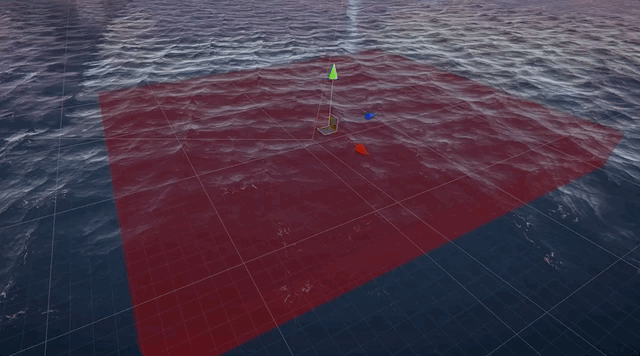
Random Spawner를 원하는 곳에 배치하고 범위를 정할 수 있다. 범위는 큐브 형태이다.
RandomAreaSpawner.cs
private void CalculateRandomPoint()
{
_randomRange = new Vector3(
Random.Range(-_range.x, _range.x),
Random.Range(-_range.y, _range.y),
Random.Range(-_range.z, _range.z));
_randomPoint = _origin + _randomRange;
}_randomPoint는 Random Spawner의 position 값에 _randomRange offset을 더한 위치다. _range는 transform.localScale / 2.0f 값을 가진다.
RandomAreaSpawner.cs
private void RandomPointSpawn()
{
GameObject obj2Spawn = ObjectPool.Instance.Spawn(spawnObject,
_randomPoint, Quaternion.identity);
obj2Spawn.GetComponent<IDependencyInjection>().Injection(gameObject);
}Random Spawner는 Garbage Pool를 생성할때 자신의 레퍼런스를 담아준다.
c. Garbage
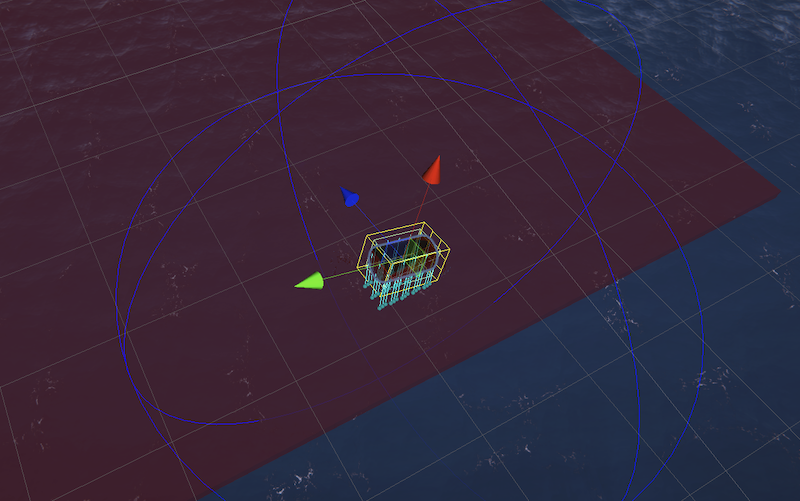
Gizmos로 보이는 범위가 Garbage의 Detect Range이다. 플레이어가 범위안에 들어오면 Navmesh Agent가 활성화 되고 플레이어 반대 방향으로 도망친다.
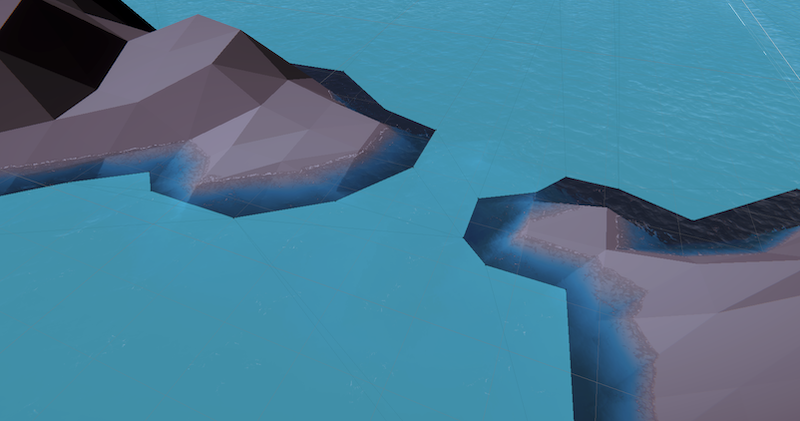
Bake된 모습이다. 물 Mesh는 static이 아니기 때문에 static인 plane 하나를 만들어 Bake를 하고 Collider와 Mesh Renderer를 꺼버렸다.
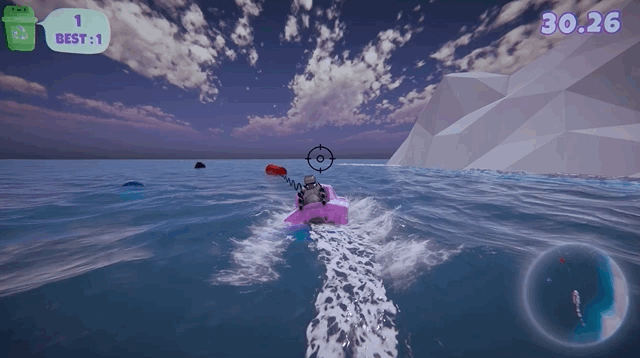
플레이어가 Garbage를 건져내는 느낌은 이 게임의 핵심이다.
GarbageController.cs
public void Captured()
{
_isCaptured = true;
RB.AddForce(Vector3.up * 9000, ForceMode.Impulse);
Instantiate(impactOnGarbage, transform.position, Quaternion.identity);
}건져내는 느낌을 더 살리기 위해 Garbage가 잡히는 순간 Vector3.up 방향으로 튀어 오르게 했다.
5. UI
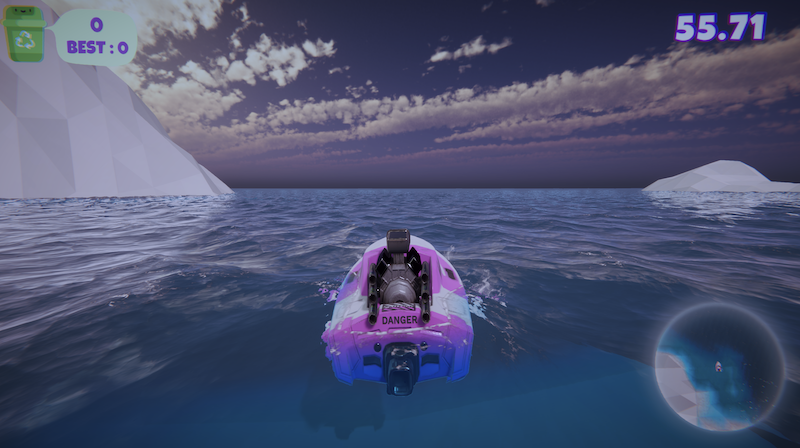
UI는 크게 4가지가 있다; Main Menu UI, In Game UI, Result UI, Transition UI.
a. Main Menu UI

간단한 시작과 종료 UI이다.
b. In Game UI

Circle Progress UI는 원래 생성되는 Garbage의 수 와 플레이어가 건져낸 Garbage의 수를 표현하기 위한 UI 였으나 화면을 너무 많이 잡아먹어서 파이널 버전에서는 빠졌다.
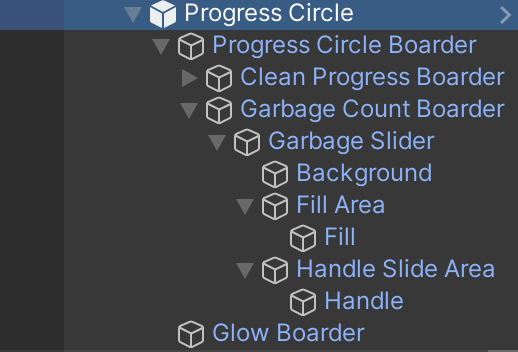
Circle Progress UI는 Slider UI를 두개를 이용해 만들었다. Slider의 손잡이는 게이지에 입체감을 주기위해 납짝하게 만들었고 서로의 영역을 침법하지 않게 하기 위해 Mask를 썻다.
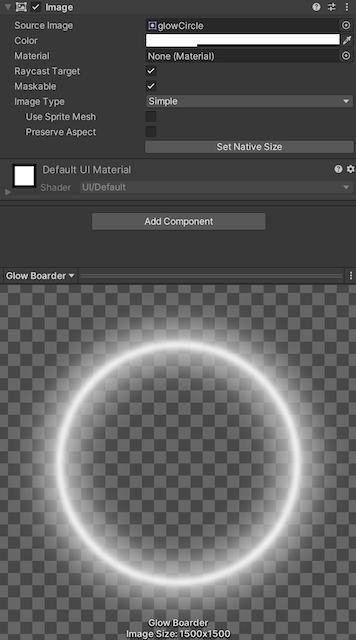 |
UI 글로우 효과는 이미지 두개를 합쳐서 만들었다.
a. Resut UI
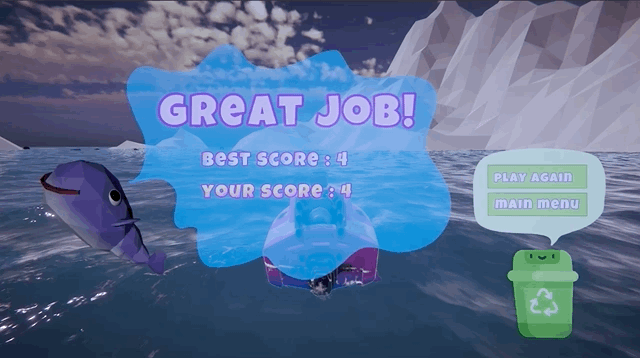
Result UI는 게임이 타임아웃 되면 사용자의 키보드 인풋을 막고 결과 창이 뜬다.
a. Transition UI

Transistion UI는 직접 그려서 사용하였다.
LevelLoader.cs
public void LoadNextScene()
{
transitionUI.SetActive(true);
StartCoroutine(LoadSceneAsync(
SceneManager.GetActiveScene().buildIndex + 1));
}
IEnumerator LoadSceneAsync(int scene)
{
waveAnimator.SetTrigger("transition");
yield return new WaitForSeconds(transitionTime);
AsyncOperation operation = SceneManager.LoadSceneAsync(scene);
while (!operation.isDone)
{
float progress = Mathf.Clamp01(operation.progress / .9f);
yield return null;
}
}새로운 씬이 로드될때 호출된다.
6. Final Result
